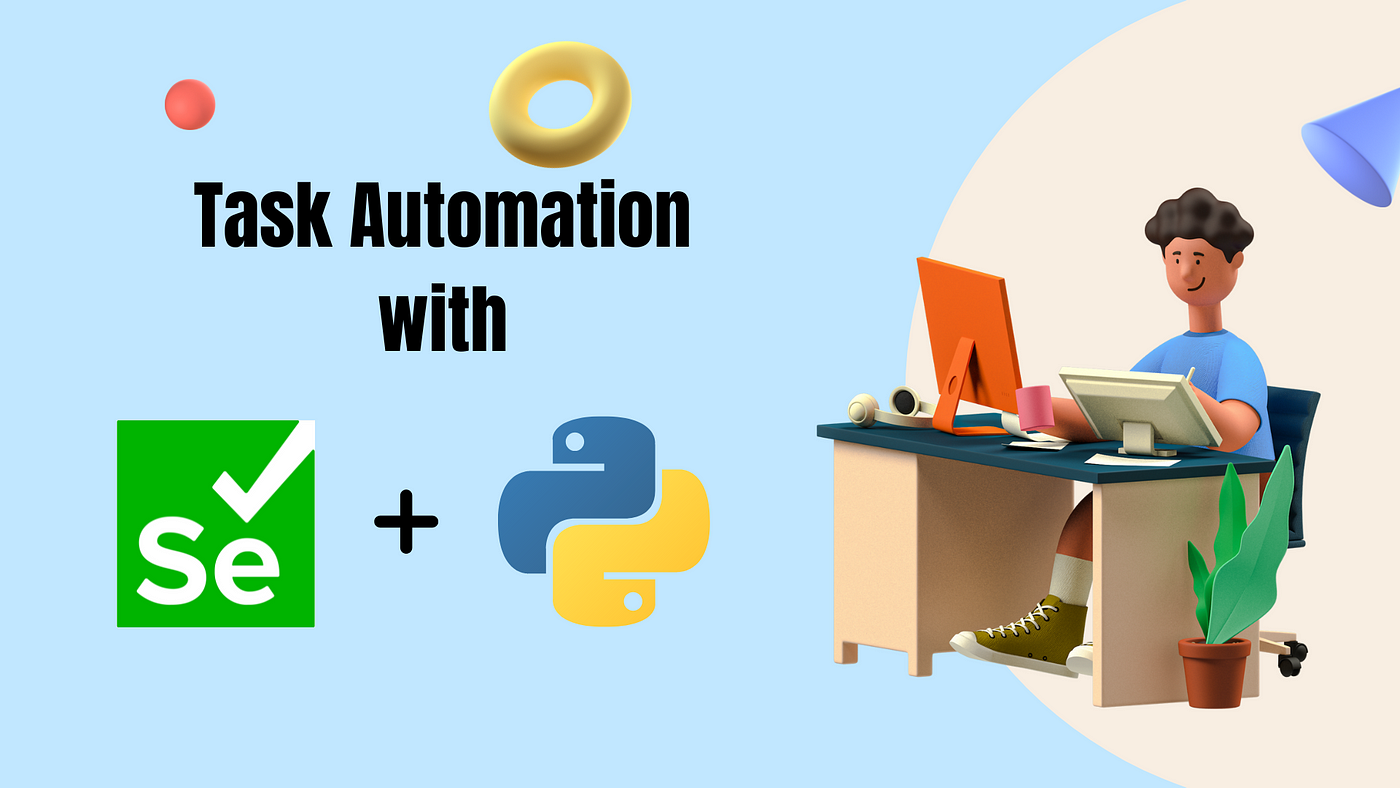
Selenium is a powerful automation tool that allows developers to automate web browser interactions using Python. It is widely used for web scraping, testing, and automating repetitive tasks.
Why Use Selenium for Automation?
- Automates web browser interactions.
- Supports multiple browsers including Chrome, Firefox, and Edge.
- Can be combined with BeautifulSoup for advanced web scraping.
- Great for automated testing of web applications.
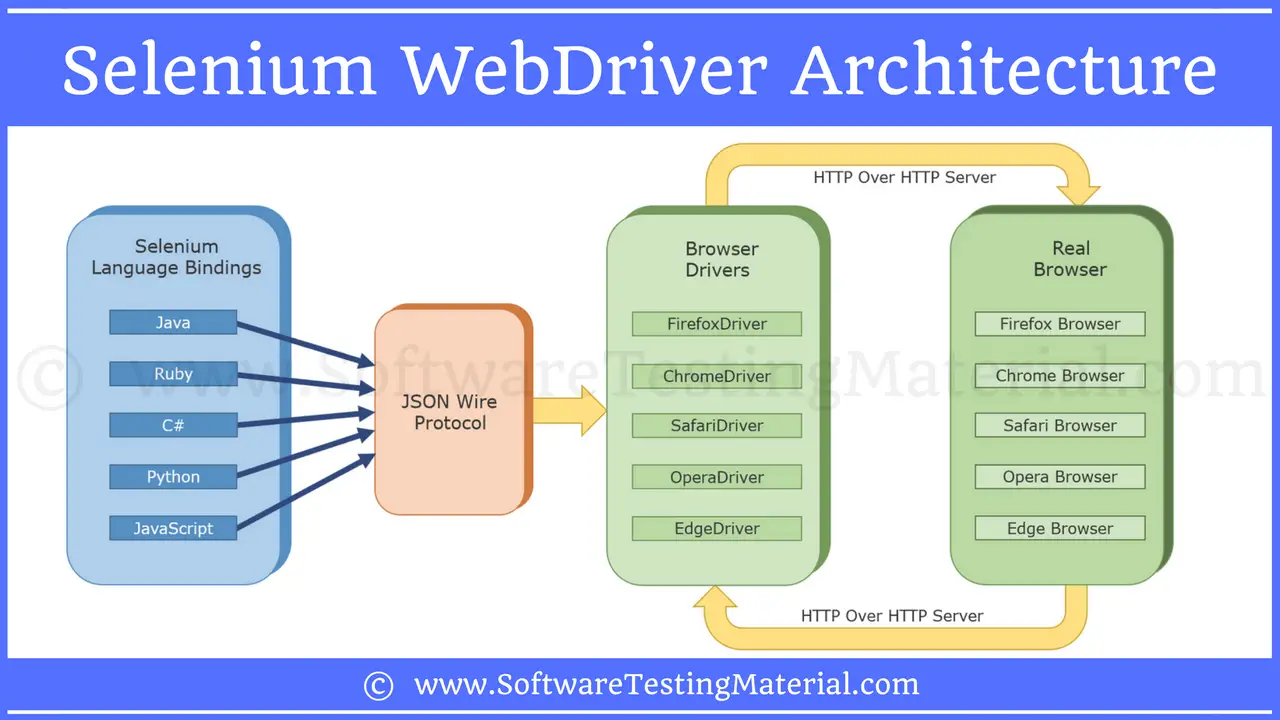
Getting Started with Selenium
1. Install Selenium
pip install selenium2. Download WebDriver
To interact with browsers, you need to download the appropriate WebDriver (e.g., ChromeDriver for Google Chrome).
3. Automating a Simple Web Task
from selenium import webdriver
from selenium.webdriver.common.by import By
from selenium.webdriver.common.keys import Keys
# Initialize WebDriver
driver = webdriver.Chrome()
driver.get("https://www.google.com")
search_box = driver.find_element(By.NAME, "q")
search_box.send_keys("Python Selenium Automation" + Keys.RETURN)
# Close browser
driver.quit()Advanced Automation Techniques
- Handling dynamic content with waits.
- Interacting with forms, buttons, and dropdowns.
- Taking screenshots and handling alerts.
- Integrating with headless browsers for performance optimization.
Python and Selenium make web automation easy and efficient. Whether you are testing a web application or scraping data, Selenium provides a robust toolkit for automation. Start building your automation scripts today! 🚀
